Configuration
Using the operator interface shown below you can configure the Model 9120-RPS per these instructions
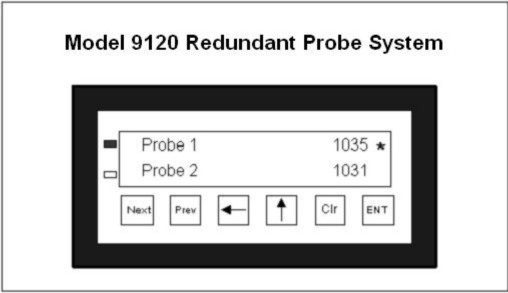
With the initial display screen showing (as in the picture above), pressing the ENT key takes you to the second menu item in the Model 9120, Deviation Band Menu. Pressing the NEXT key takes you to the third menu item, Alarm Delay Menu. Pressing the NEXT key again takes you to the fourth menu item, Probe (Prb) Select Mode. Pressing the NEXT key again takes you to the fifth menu item, Manual Probe (Prb) Select Menu. Pressing the NEXT key again will display the initial display screen.
From the initial display, pressing the NEXT key instead of the ENT key will display the 800 number for Super Systems Inc. Pressing the NEXT key again will display the address information for Super Systems Inc. Pressing the NEXT key again will display the initial display.
Note about configuration – values are entered from left to right on the display. For example, to enter the number 15, the user would press the up arrow key once so that a 1 is displayed. The user would then press the left arrow key once so that a 10 is displayed. Next, the user would press the up arrow key five times so that a 15 is displayed. The number that will be modified will always flash on the display.