Board Setup
This option will allow the user to make changes to each of the boards and their setup parameters.
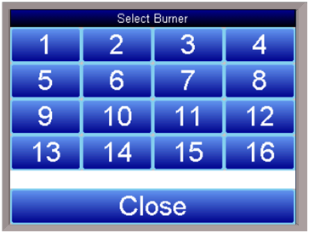
The user will have to select the board to modify from the “Select Burner” list that appears after Board Setup is selected (see screen shot above). The options are Board 1 – Board 16.
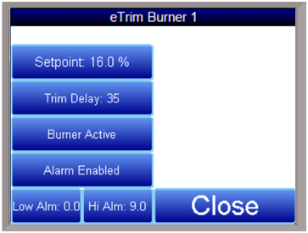
Once the burner is selected, the screen above appears, allowing the user to change configuration on that board.