 Network Configuration - Ethernet Communications Menu
Network Configuration - Ethernet Communications Menu
By default, this menu is passcode-protected. Use the numeric keypad to enter the appropriate security code.
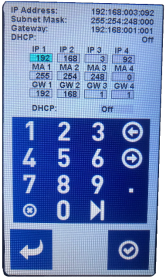
Values are modifiable and are used to set the Ethernet Settings.
Use the numeric keypad to input the desired settings.
IP 1-4: Used to manually set the IP address of the device.
MA 1-4: Used to manually set the Subnet mask of the device.
GW 1-4: Used to manually set the Gateway of the device.
DHCP: Enabling allows the unit to automatically obtain addressing.
Use the  button to advance/scroll through each setting. Use
button to advance/scroll through each setting. Use  to clear the current selection and use the keypad to enter a new setting.
to clear the current selection and use the keypad to enter a new setting.
Press  to accept changes, or press
to accept changes, or press  to return to the menu screen without saving changes.
to return to the menu screen without saving changes.