 Instrument Configuration - Gas Menu
Instrument Configuration - Gas Menu
By default, this menu is passcode-protected. Use the numeric keypad to enter the appropriate security code.
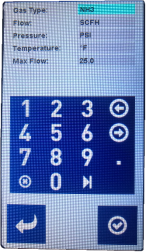
Use the  button to advance/scroll through each setting. Use the
button to advance/scroll through each setting. Use the  or
or  buttons to scroll through the list of programmed settings.
buttons to scroll through the list of programmed settings.
Tap the desired gas type. Press  to accept changes, or press
to accept changes, or press  to return to the menu screen without saving changes.
to return to the menu screen without saving changes.
NOTE: changing this value may limit the amount of flow indicated by the info tag on the front of the meter
This option should ONLY be changed if absolutely necessary. Please contact SSi before making changes to this setting.