 Instrument Configuration – Addition Options Menu
Instrument Configuration – Addition Options Menu
These settings affect how flow changes are displayed. They also affect how the meter controls flow from an external control source.
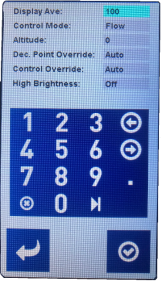
Display Ave: This value acts like a filter by averaging the flow values, which are displayed. The setting is in tenths of a second (i.e. 100 = 10.0 seconds). This only affects how the flow is displayed and not how the meter controls the flow.
Control Mode: The control mode affects how the meter is controlled by an external source.
-
Flow mode refers to standar control based on a specific flow set point for use with standard gases.
-
Valve mode refers to valve position control based on % output for carbon control gases.
-
Manual mode is used on meters with no valve motor for automatic adjustment. This includes the eFlo manual meter (with a control knob) and the eFlo In-line meter.
-
Ratio mode is used for specific applications involving ratio control like mixing systems.
Altitude: –This is the altitude in feet above sea level where the meter is installed and operating. This value affects the flow due to changes in air density at a given altitude.
Dec. Point Override: This setting allows the flow to be displayed with a given number of decimal point places. It is limited to 2 decimal points.
Control Override: In Auto mode the system gives priority to the analog signal. The override is used to set a digital signal even though an analog signal is present.
Use the  button to advance/scroll through each setting. Use the
button to advance/scroll through each setting. Use the  or
or  buttons to scroll through the list of programmed settings.
buttons to scroll through the list of programmed settings.
Tap the desired gas type. Press  to accept changes, or press
to accept changes, or press  to return to the menu screen without saving changes.
to return to the menu screen without saving changes.