Network Configuration
Using this screen, you can adjust network settings, such as host name and IP address.
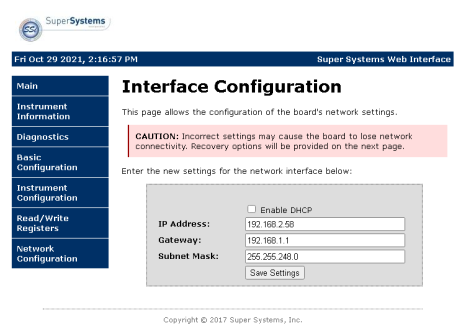
Figure 23: Interface Configuration Web Page
The Interface Configuration page allows you to view network settings and change certain settings as well.SSi recommends consulting an IT engineer or network administrator before changing any of these settings.
To enable dynamic assignment of IP addresses, click on the Enable DHCP checkbox. Dynamic assignment means that the eFlo unit’s IP address on the network will be assigned automatically, preventing IP address conflicts. The network must support dynamic IP assignment in order for this to work.
If Enable DHCP is not checked, IP and other settings can be changed manually. These settings should be verified with your network administrator before being changed. Failure to do so could result in IP conflicts and other network issues.