Zoom Button - 
The zoom button will allow the user to zoom in on a portion of the graph. To zoom in on a portion, click on the zoom button. The user will need to set the boundaries of the zoom by clicking on an area of the graph and dragging the cursor to include all of the desired area. Once this is done, the graph will display the new area and the graph will go back to cursor mode.
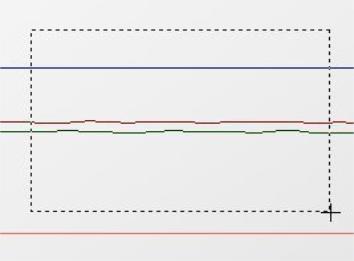
Figure 42 - Zoom window