View Statistics
The View Statistics menu option will allow the user to view some basic statistics about the selected trend value.
The Trend Analysis screen contains five statistics that can be viewed.
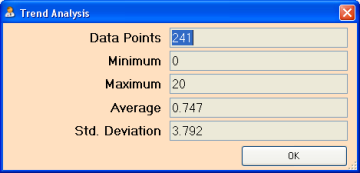
Figure 41 - Trend Analysis window
-
Data Points – This is the number of data logged data points for the specific trend. These data points are dependent on the chart interval time framed chosen (Item E from above). For example, if the chart interval is 1 hour, then the number of data points would be 61. If the chart interval is 4 hours, then the number of data points would be 241.
-
Minimum – This is the lowest value that the specific trend reached within the selected chart interval time frame.
-
Maximum – This is the highest value that the specific trend reached within the selected chart interval time frame.
-
Average – This is the average value for the specific trend value within the selected chart interval time frame. All of the trend’s data points are added up and divided by the number of data points to determine the average trend value.
-
Std. Deviation – This is the standard deviation for the specific trend value within the selected chart interval time frame. The standard deviation is a statistical value that determines how far from the average value each data point value was.