SSi XGA Viewer Main Screen Overview
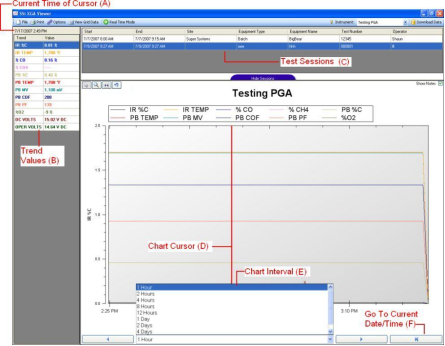
Figure 39 - XGA Viewer Main Screen Components
-
Current Time of Cursor – This will display the date/time that the cursor is displayed at on the chart. The date/time displayed will update as the cursor is moved along the chart interval’s time period (X-axis).
-
Trend Values – This will display all of the selected trend data points at the specified time (cursor position).
-
Test Sessions – These are any test sessions that have been performed on the selected instrument (PGA only).
-
Chart Cursor – The chart cursor is the vertical red line on the chart. This is the cursor that will allow the user to view the trend data points for a specific date/time. Unless moved by the user, the cursor is located at the left of the chart.
-
Chart Interval – This is the range for the time period (X-axis) for the chart. The options for the interval are:
-
1 Hour
-
2 Hours
-
4 Hours
-
8 Hours
-
12 Hours
-
1 Day
-
2 Days
-
4 Days
-
1 Week
-
-
Go To Current Date/Time – This will allow the user to display the current date/time’s data. Clicking on this button once will display the most recent downloaded data.
The left and right arrow buttons next to the chart interval will move the chart either backward or forward by the selected interval, which will allow the user to view previous data logged data at the selected interval.