Pinging the Instrument
Once you have verified that the IP Addresses are compatible you should try to ping the instrument.
How to ping the instrument:
-
Go to Start->Run and enter “CMD” to get to the command prompt
-
Type “PING 192.168.1.205” at the command prompt, substituting the IP Address with that of your instrument. In the example below, an which had an IP address of 192.168.1.234 was being pinged.
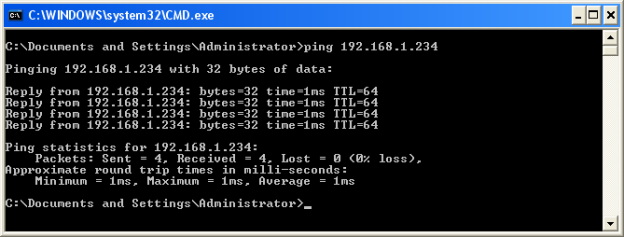
Figure 48 - PING output
This represents a successful ping attempt. Once we can ping the instrument the XGAViewer software usually does not have any problems communicating with it.