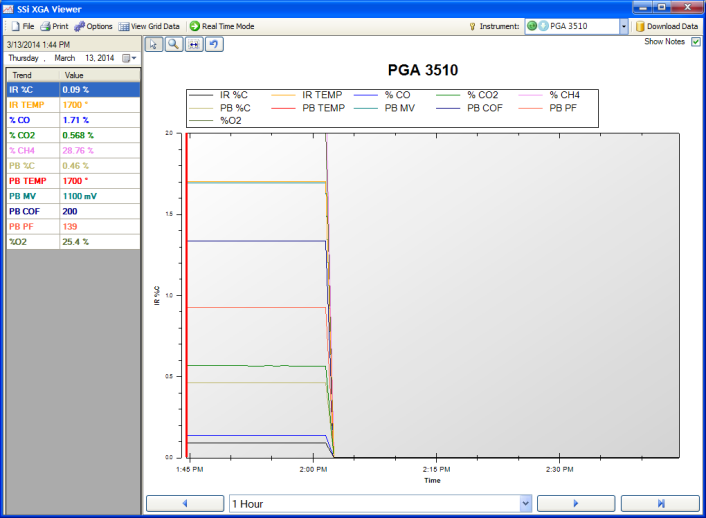XGA Viewer
When the SSi XGA Viewer software is first started, the screen that will be displayed will be the Main screen. Note: When the SSi XGA Viewer software is run for the very first time, the user will need to set up an instrument either as a PGA or an MGA before the Main screen will be displayed. The software cannot run without at least one instrument set up. See the section Instruments Setup under the Options Button section for more instructions on how to set up or modify an instrument. Once an instrument is set up and selected from the Instrument drop-down box, the user can begin to download the initial data from the device by clicking on the Download Data button. Note: If there is a lot of data to download, the download process may take a few minutes to complete. See the section Download Data Button for more information on downloading data from a device.
Figure 13 - XGA Viewer chart screen shows the XGA Viewer chart screen, where most of the functions of the XGA Viewer program can be found. Note the Instrument drop-down box in the top right corner of the screen and the green circle in that box. A green circle indicates an ActiveSync or Mobile Device Center connection, while a blue circle indicates an Ethernet RPC connection.