Print Preview Chart
This menu option will allow the user to see a preview of the chart before actually printing the chart out.
If there is more than one page to the report, the user can view each page by changing the “Page” number in the top right of the screen. The printer button -  - will print the to the last printer used from the SSi XGA Viewer software. If nothing has been printed from the software, the graph will print to the default printer set up on the local computer.
- will print the to the last printer used from the SSi XGA Viewer software. If nothing has been printed from the software, the graph will print to the default printer set up on the local computer.
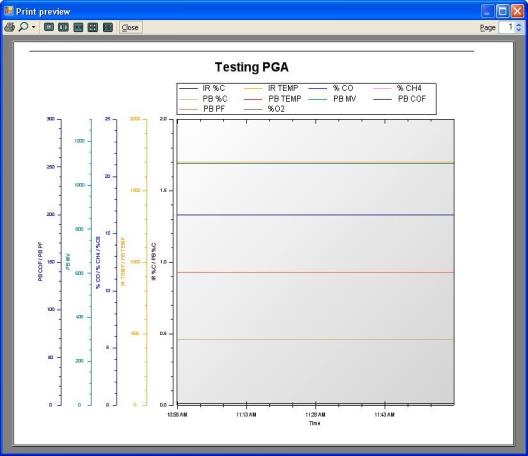
Figure 18 - Print Preview window