Check for Software Updates
This menu option will check for any available updates to the SSi XGA Viewer software over the Internet. Note: An Internet connection must be available before the Check For Software Updates menu option can be used. If there is an update available, a message will be displayed to the user asking for permission to install the update.
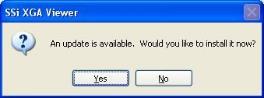
Figure 14 - "Update is available" box
Clicking on the No button will not update the software. Clicking on the Yes button will update the software. Note: It is important to save any changes before updating the software. When the update begins, the SSi XGA Viewer software will shut down and an update screen will be displayed, detailing the progress of the update. Once the update is complete, the SSi XGA Viewer software will restart.

Figure 15 - Upgrade progress box
If there is no update available, or if there is no Internet connection, the SSi XGA Viewer software will display a message.

Figure 16 - "No updates are available" box