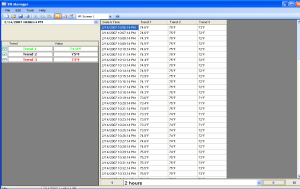
Tabular Data
Tabular data can be reviewed by using the Show Data Grid  button on the toolbar. The data that is displayed on the screen will be defined by the start and stop time displayed on the screen and the data points will be selected in intervals defined by the Customize Chart Interval menu option under the Tools menu option.
button on the toolbar. The data that is displayed on the screen will be defined by the start and stop time displayed on the screen and the data points will be selected in intervals defined by the Customize Chart Interval menu option under the Tools menu option.
To print tabular data, simply choose the print option through the File menu or the Print button on the screen.
To return to the trend view, select the Show Chart button  on the tool bar.
on the tool bar.