File à Print Preview à Chart
The Print preview will pull up a dialog box to display what will be sent to the printer for printing as displayed below.
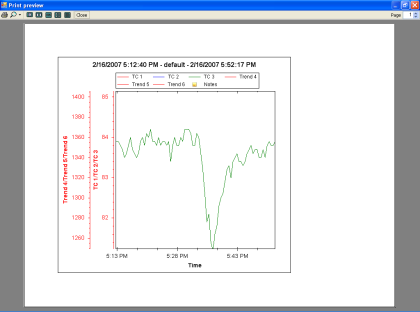
The chart can be printed directly from the print preview by clicking on the printer icon in the top left of the screen, or from the File ® Print ® Chart menu option. Clicking on the Close button will close out the print preview. Note: If the chart is printed from the print preview screen, it will be sent to the last printer used on the computer. If there are no printers set up on the computer, the print preview will not be displayed and a warning message will be displayed.