Loads
The Loads option keeps track of Active and Historical load data.
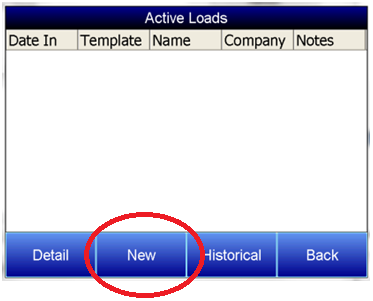
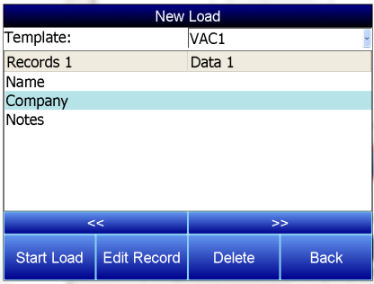
Pressing New will bring up the screen for a New Load.
To input information about the new load, highlight any field, Name, Company, or Notes, and press Edit Record. A keypad will display. Press enter on the keypad to save information, delete to backspace a letter, and esc to leave the keypad without saving changes. Choose the corresponding template from the drop down menu along the top of the screen. When the load begins, press the Start Load button. When the load finishes, choose End Load on the same screen.
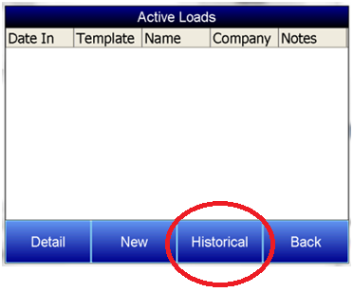
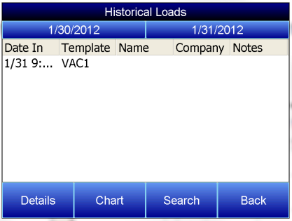
By pressing the Historical button on the loads screen, the historical load data will be displayed.
The Details button will display the information that
has been stored about each load. The Search key allows all historical load data to be searched through according to either the Name, Company, or within the Notes. Only notes that have been entered with the keypad can be searched. Notes written the stylus will not be included in searches.
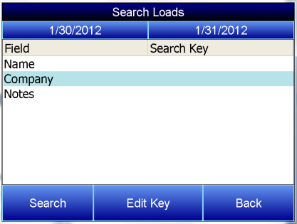
To search historical loads, press the Search key. Highlight the appropriate field and press Edit Key. A keypad will display. Press enter on the keypad to save information, delete to backspace a letter, and esc to leave the keypad without saving changes. Once the search key(s) have been entered, press the Search button, and a list of matching results will be displayed.