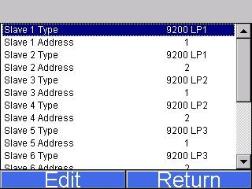
Client Instrument Setup
This menu option is only available with versions 2.01+ on the VR Brick and with version 3.11+ of the screen software. The AuxInstrument Setup menu option will allow the user to set up to ten aux instruments off of the Video Recorder. To set the aux type, select the appropriate aux instrument type and press the Edit button. Note: Any aux instrument must be wired to the RS485 Auxterminals on the Video Recorder brick.
The list of possible aux types is:
-
SSi AC20/7EK/20Q/20PQ
-
SSi 7SL
-
9200 LP 1
-
9200 LP 2
-
9200 LP 3
-
SSi eFlo
-
Eur 2404, E2704 LP 1
-
Eur 2500 LP 1
-
Eur 2500 LP 2, E2704 LP 2
-
E2704 LP 3
-
UDC 3300
-
Yoko UT320, UT350
-
Yoko UP350
-
Yoko 550 LP 1, 750 LP 1
-
Yoko 550, 750 LP 2
The aux address can be an integer ranging from 1 to 250. A value of 0 will disable the aux instrument, and the address will be displayed as disabled.