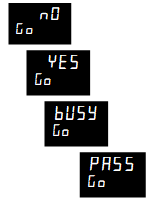9.2.5 CT Calibration
To calibrate the current transformer input, connect the current transformer to terminals CT and C.
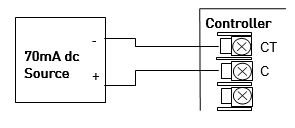
Then in configuration level
|
Operation |
Do This |
Display View |
Additional Notes |
|
Select the current transformer calibration phase |
1.
Press |
|
This is found towards the end of the list of ‘P’ codes |
|
Adjust the CT for no current applied to the input |
|||
|
Select the CT low calibration point |
2.
Press
|
|
|
|
Calibrate at 0mA |
3.
Press
4.
Press
5.
Press
|
|
The controller automatically calibrates to the zero current input.
As it does this the display will show busy then pass, assuming a successful calibration.
If it is not successful then ‘FAIL’ will be displayed. This may be due to an incorrect input current. |
|
|
6.
Press
|
|
|
|
Adjust the CT for a current of 70mA |
|||
|
Select the CT high calibration point |
7.
Press
8.
Press
|
|
|
|
Calibrate at 70mA |
9.
Press
10. Press 11. Press |
|
The controller automatically calibrates to the 70mA current input.
As it does this the display will show busy then pass, assuming a successful calibration.
If it is not successful then ‘FAIL’ will be displayed. This may be due to an incorrect input current. |
|
|
12. Press again to confirm and to exit from the calibration phase |
|
|
 or
or  to select ‘
to select ‘
 or
or  to select ‘
to select ‘