10.2.2 Backup and Restore
S8C provides the ability to back up instrument settings to a local computer, restore settings to the instrument, and compare configurations contained in an instrument or in a file. It also allows for printing of configuration settings.
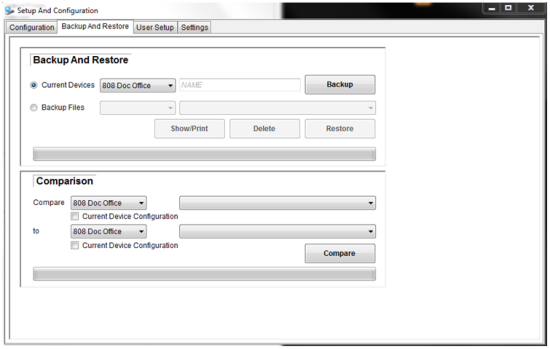
This menu has two sections: Backup and Restore and Comparison.
Backup: This option is used to back up instrument settings to the computer running S8C. To perform a backup, first select the Current Devices button. Next, choose the instrument from the Device drop-down menu. Then, enter a name for the backup file. Finally, click the Backup button.
Restore: With this option, you can restore an earlier configuration backup to an instrument. First, select the Backup Files button. Next, select the instrument whose settings you want to load. Then, choose which backup you want to restore from the drop-down menu (multiple backups may be shown, each with a date and time the backup was made). Finally, click the Show/Print button to display or print the selected backup, select Delete to delete the selected backup, or select Restore to restore the selected backup.
CAUTION
When the Restore button is clicked, any previous settings on the selected instrument will be overwritten. This can significantly affect the operation of the instrument.
Comparison: Use this option to compare two configurations (in an instrument or in a file), print configurations, or delete a selected backup file.
To compare configurations: Select the first device or file you want to compare from the Compare (upper) drop-down menu. Select the second device or file from the To (lower) drop-down menu. You can also use the Current Device Configuration box to compare a file or device to the current configuration. Click the Compare button, and the process will begin.
If device is not connected, a “Device Not Communicating” message will appear.
If device types do not match, a “The device type of the backup file does not match the device type of the target device” message will appear.
CAUTION
Deleted backup files may not be able to be recovered. Do not delete a backup file unless you are certain it can be safely deleted.