10.1 Startup Screen
The S8C startup screen provides several options:
File dropdown menu contains the options to Connect (same as the  button – see below) and Close the software.
button – see below) and Close the software.
Options dropdown menu contains the Settings option (same as the  button – see Setup & Configuration below.
button – see Setup & Configuration below.
Help dropdown menu contains the options to Check for Updates, view Error Logs, and view information About your version of S8C software.
Connect button Used to connect to your Series 8 Controller.
Used to connect to your Series 8 Controller.
Login/Logout button Used to log in a user to perform functions such as Setup & Configuration.
Used to log in a user to perform functions such as Setup & Configuration.
Setup & Configuration button  Used to configure and set up the instrument (Level 2 security or higher required).
Used to configure and set up the instrument (Level 2 security or higher required).
Instrument Selection: Used to select an instrument to connect to (drop down menu). The instrument must first be configured for connection with Setup & Configuration.
Enter Configuration Mode button: Used to put the device into Configuration Mode to change settings.
NOTE: Entering configuration mode will disable control and all outputs.
Parameter and Value panel for configuring your controller (this may be blank on startup).
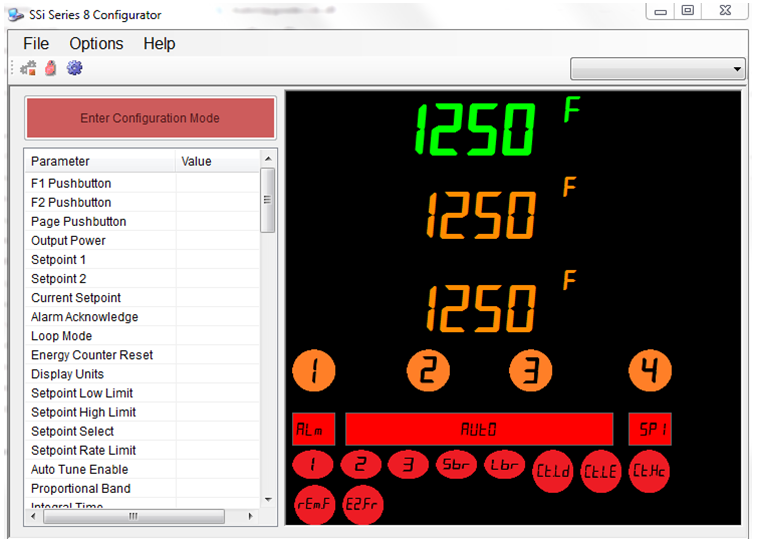
A login will be required to access Setup & Configuration as well as the status display. To log in, click on the padlock ( ) button and enter a valid user name and password. If you have not used S8C before, the default administrator user name is “Administrator” and the default password is “2”.
) button and enter a valid user name and password. If you have not used S8C before, the default administrator user name is “Administrator” and the default password is “2”.