9.1.2 To Check mV Input Calibration
The input may have been configured for a process input of mV, Volts or mA and scaled in Level 2 as described in the example in section 5.2.3. This example assumes that the display is set up to read -1000.0 for an input of -5.0mV and 2000.0 for an input of 20.0mV.
To check this scaling, connect a milli-volt source, traceable to national standards, to terminals V+ and V- using copper cable as shown in the diagram below.
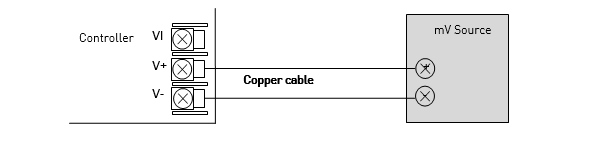
☻ Ensure that no offsets have been set in the controller (see section 4.6.2. – parameter oFs). Also ensure that no Two Point Offsets have been performed. If these adjustments have taken place, clear these settings before starting this procedure (see sections 4.6.2. – parameter oFs and section 4.8 – ucaL).
Set the mV source to -5.00mV. Check the display reads -1000.0 ±0.25% ± 1LSD (least significant digit).
Set the mV source to 20.00mV. Check the display reads 2000.0 ±0.25% ± 1LSD.