4.11.1 Dwell Timer
P41 = D.LL.
A dwell timer is used to control a process at a fixed temperature, set by SP1, for a defined period.
When Run is selected the setpoint will servo immediately to the current PV, and the display will show rUn immediately.
If setpoint ramping is enabled, then the setpoint ramps to SP1 at the set rate.
Timing starts when the temperature is within the threshold of the setpoint, set by parameter ‘t.thr’ in Operator Level 2. If the threshold is set to OFF the timing starts immediately. Heating or cooling will come on as appropriate during the timing period. Once the timer is running, it will continue to run even if the temperature falls below the threshold.
When the timer has timed out the controller behaviour depends on the configuration of the END state parameter. This is set up in Conf Level using P code ‘P43’.
OFF: When the timer completes its dwell, the instrument will be put into Standby mode. The output power will be set to 0%, and the standard home display will display PV and OFF instead of setpoint. The PV will revert towards ambient since no power is being applied.
SP2: When the timer completes, the target setpoint will switch to setpoint 2. Setpoint 2 may be a lower or a higher temperature. If the Setpoint Rate Limit is enabled, then the controller will ramp to the setpoint 2 at the SPrr rate. During this ramp, the Timer status will indicate RUN. Once the setpoint 2 is reached the status will change to EnD. This configuration can be used to provide a simple ramp/dwell/ramp/dwell sequence.
dLL: Dwell. When the timer completes, the controller will continue to control at setpoint.
res: Reset. The timer will reset on completion reverting to SP1.
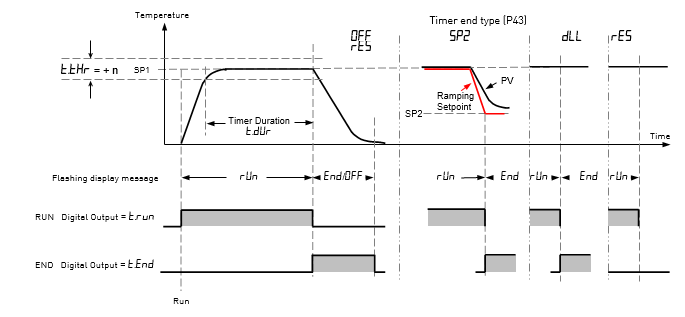
Notes: The dwell period can be reduced or increased while the timer is running by adjusting t.re (Time Remaining) in Level 2.
The parameter t.thr is a deviation band from setpoint value. It is set by the user in Level 2. Timing starts when the process value reaches the deviation limit. Because it is set as a deviation band the operation will apply to both increasing (heating) or decreasing (cooling) values.
Example: To Configure and Operate a Dwell Timer
1. In Conf level set P41 = d.LL to select Dwell type timer.
2. In Conf level set P42 = HoUr or Nin to select the timer resolution. In this example Nin
3. In Conf level set P43 = oFF, SP2, dLL or rEs to define the action required at the end of the timing period. In this example set it to SP2.
4. In Level 2 set the Timer Start Threshold parameter t.tHr to define the PV value at which the timer starts to countdown. This is set as a deviation from setpoint. In this example +10OC.
5. In Level 2, set the Timer Duration parameter t.dUr to the required period. In this example 1 minute.
6. In Level 1 or 2 set SP1 and SP2 to the required control temperatures. In this example 100OC and 50OC.
7. In Level 1 or 2, set the Timer Status parameter t.St to rUn. The default display will flash rUn but the time elapsed and time remaining parameters will not be changing until the PV is within the +10OC deviation limit set by t.tHr.
When the PV reaches +10OC of setpoint the timer will run for the period set in t.dUr (1 minute). The time elapsed parameter t.EL will begin to count up and the time remaining t.rE parameter will begin to count down. After the set time the controller will control at SP2 (50OC). The display will flash between End and the current setpoint value. At this point the working setpoint is SP2 and any change to the value of SP2 will take effect immediately. It is possible to change the value of SP1, but this change will only take effect when SP1 becomes the current working setpoint.
Entering a further time in the parameter t.rE will switch the controller back to SP1 and the timer will run again for the additional time (assuming the PV is within the set deviation). If the PV is not within the set deviation the controller will show rUn but will not begin to count down until it is within the deviation (+10OC in this example).
In Level 1 or 2 reset the timer by setting parameter t.St to rst. The timer will not run while it is in Reset.
Note: if the deviation drops below the set value, the timer will indicate rUn and will repeat the timing sequence described above again.
At any time the Timer Status parameter t.St can be set to HoLd. The display will flash between HLd and the current setpoint and the controller will remain in its current condition until the hold condition is released.
Following power up the controller will automatically enter the run sequence.
In 816 controller a digital input can be configured so that the Timer Status parameter t.St can be operated remotely. In 808 and 804 controllers two digital inputs are available. If this has been done in a particular application the timer may be put into Run, Reset, Hold by a remote switch.
Example: To Configure Timer Digital Outputs
This example applies to all timer types.
Any output (OP1 to OP4) – normally relay or logic, can be made to operate when the timer is in Run mode, Reset mode or End mode as shown in the timer diagrams. In this example choose OP4.
1. In Conf level set P14 = t.run. The output 4 relay will operate when the timer is running or is in hold.
2. In Conf level set P14 = t.End. The output 4 relay will operate when the timer has timed out.
Example: To Configure Timer Digital Inputs
This example applies to all timer types.
The timer can be made to operate from external digital sources.
1. In Conf level set P51 = t.run. The timer will enter Run mode when Digital Input 1 is true.
2. In Conf level set P52 = t.rES. The timer will enter Reset mode when Digital Input 2 is true. (Note: Logic input 2 is not available in 816 controller).
Other settings for ‘P’ codes P51 and P52 are:
t.HLd – the timer will enter Hold mode when the digital input is true.
t.rrS – the timer will run when the digital input is true and reset when the digital input is false.