10.2.4 Program Settings
To open program settings, click the Settings tab.
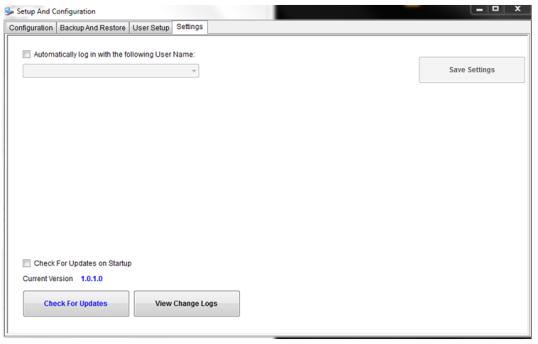
You will see a checkbox that provides the ability to log in a user automatically. Click the checkbox, select the user, and enter the password when prompted, if you want to automatically log in a certain user.
From this screen you can also see the current software version, check for updates, and view change logs.
The Parameter and Value panel on the main display allows you to view settings on the selected device, based on your login credential. (Make sure you are connected to the device and logged in with appropriate credentials.)
In addition, users with Configuration-level credentials can view and adjust configuration settings by clicking “Enter Configuration Mode.” See the appropriate P codes section for more information.