Output Configuration
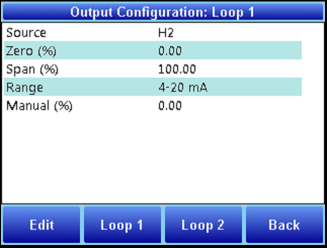
The SGA has two outputs. These can be configured for Source, Zero Value, Span Value, Range, and Manual.
The Source is the gas that applies to that output.
The Zero Value is the value that corresponds to 4mA on a 4-20 mA scale. (4-20 mA is the default Range setting. If Range is set to 0-20 mA, then the Zero Value refers to 0 mA.)
The Span Value is the value that corresponds to 20 mA on a 4-20 mA scale. (4-20 mA is the default Range setting. If Range is set to 0-20 mA, then the Span Value still refers to 20 mA.)
Range allows the user to choose between an output signal of 4-20 mA (default) and 0-20 mA.
Manual allows the user to enter an output value to test the analog output. In order for this option to function, Source must be set to External.
To change an item, tap the desired row, then tap “Edit.” Enter the desired value in the “Input” box (or make a selection from the dropdown menu) and click the corresponding button. Your new value will be displayed in the “Current” column.