Output Calibration
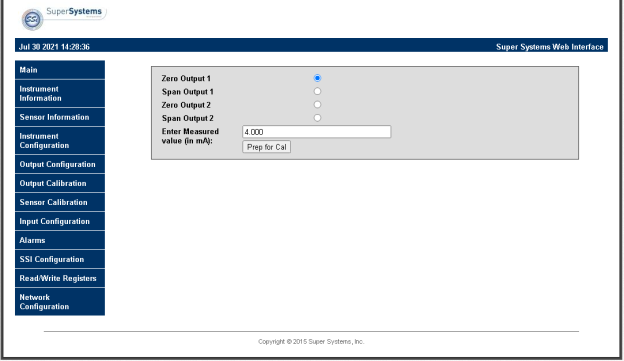
The Output Calibration screen allows the user to perform a zero/span calibration. The SGA is equipped with two analog outputs. These outputs require calibration to ensure that the mA signal corresponds to a given output value (zero value for the lowest value and span value for the highest value). SSi suggests that this device should be calibrated on a routine basis, such as once a year or as prescribed by the user’s quality system requirements.
To calibrate each output, first make sure that you have a multimeter (or other appropriate testing instrument) available. SSi recommends that each time an output is calibrated that a zero calibration is performed first and the span calibration is performed second. SSi also recommends that both a zero and span always be performed together. Calibrations steps are provided below.
-
Select the output value that you wish to calibrate (Zero Output 1 or Zero Output 2).
-
Press “Prep for Cal” to enter calibration mode.
-
Ensure that the output signal is being sent for the span or zero value (for whichever you are calibrating).
-
With a multimeter, measure the mA value at the output. Enter that value in the “Entered Measured value” field and press “Calibrate”.
-
Repeat the process above for the appropriate Span Output.