SSI Configuration
|
IMPORTANT!
It is highly recommended that changes on this page be made only in consultation with SSi technical personnel. Call (513) 772-0060 for more information.
|
The SSi Configuration page contains fields that can be adjusted to change various strings contained in memory and also change certain functions.
-
Main Serial: The serial number of the main board.
-
Sub Serial: The serial number of the sensor board.
-
En. Card: Enable Card. This option allows a digital I/O card to be added.
-
Relay Input: This option allows a value to be written to enable relays. Possible values are 0 to 255, and they are binary values corresponding to one of the eight relays.
-
Set FD: This option resets the sensor board to factory defaults.
-
Set Reg: This option allows a value to be written to the main board. The first value is the register location that will be written to; the second value is the value that will be written to the specified register location. The “Set Val” button, when pressed, will commit the entered value to the specified register location.
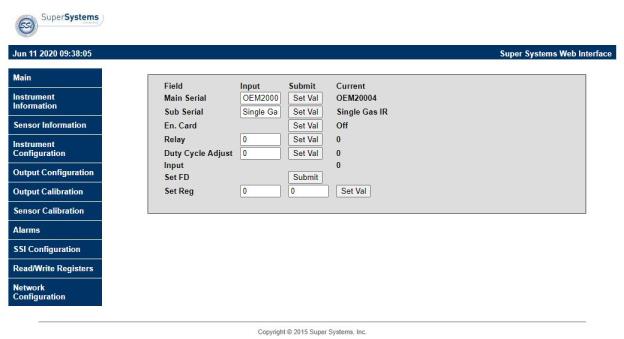
Figure 10 - SSI Configuration Page