Pump Control (Menu Option)
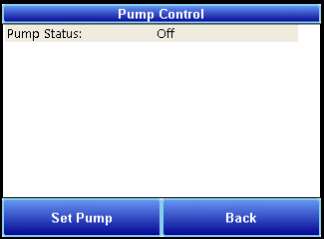
The Pump Control screen allows the user to turn the pump on or off. The current pump status will be displayed on the screen. To change the status, tap the “Set Pump” button, select “On” or “Off,” and tap “Select.” To exit the screen without changing the pump status, tap “Cancel.”