Output Configuration
The Output Configuration screen allows you to adjust output parameters for loops 1 and 2.
For each loop, the following parameters can be adjusted:
-
Source: A selected source: External or NDIR Gas.
-
Zero (%): The NDIR gas % output at the lowest end of the applicable range.
-
Span (%): The % output at the highest end of the applicable range.
-
Range: The output mode: 4-20 mA or 0-20 mA.
-
Manual (%): A %Output entered manually.
Use the applicable “Set” button to set each parameter (for example, use “Set Source” to set the source).
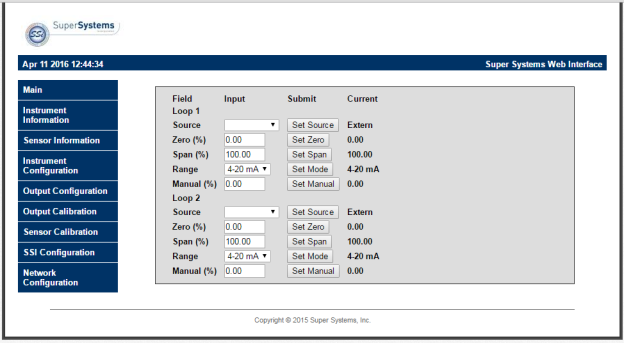
Figure 7 - Output Configuration Page