8. Modify Input Settings
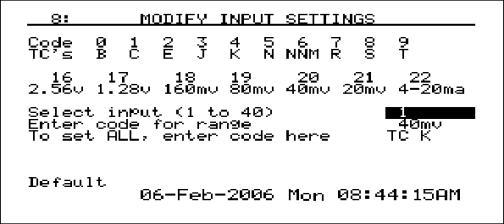
The Modify Input Settings allows the user to select a channel (input) and manually set the range/type, or set the range/type for all of the channels. To select a channel, highlight the area and then enter a number from 1 to 40 corresponding to the specific channel. Pressing the circular arrow key will scroll through the input channels. To set the code for the range of one specific channel, scroll down to the “Enter code for range” line and enter one of the codes from the list at the top of the screen. To enter a code for all of the channels, scroll down to the “To set ALL, enter code here” line and enter the appropriate code. The codes for the range are:
Num-Code Num-Code Num-Code Num-Code Num-Code Num-Code
0 – B 3 – J 6 – NNM 9 – T 18 – 160mv 21 – 20mv
1 – C 4 – K 7 – R 16 – 2.56v 19 – 80mv 22 – 4-20ma
2 – E 5 – N 8 – S 17 – 1.28v 20 – 40mv
Pressing the up or down arrow keys will scroll up or down through the three input fields: “Select input (1 to 40)” line, “Enter code for range” line, and “To set ALL, enter code here” line.