7. Select Input Channels
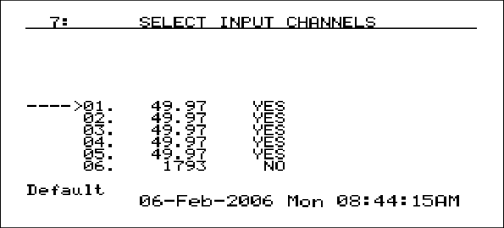
The Select Input Channels page allows the user to manually turn a thermocouple input “on” (“Yes”) or “off” (“No”). The thermocouples are displayed from one to twenty / forty. Use the up or down arrow keys to select a specific thermocouple. Enter a 1 and then press Enter to turn the thermocouple on, or enter a 0 and press Enter to turn the thermocouple off. Pressing Enter without entering a 1 or a 0 will turn a thermocouple off as well. Pressing the circular arrow key will display the Overview Display Selected screen (menu option 17). Pressing the ESC key will also display the Overview Display Selected screen.