27. Temperature Trim
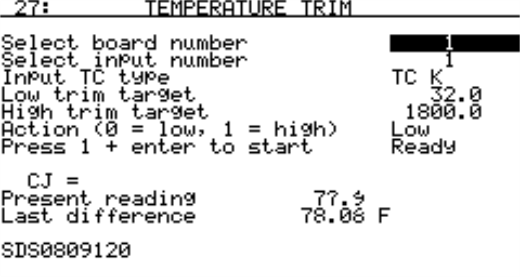
Firmware Version 1.18 and above.
Screen 27 is used for Firmware Version 1.18 and above in place of Screen 23 which was used for earlier firmware versions.
This screen displays the setup information to trim the cold junction value of each board. Each input is separate. Highlight the first line, and input the board number that is being calibrated. The number will be displayed in the lower right hand corner of the screen. Press enter. Use the down arrow to move to the next box to enter the input number. Continue to enter the appropriate values into each line. To cycle through the TC types, highlight the box and use the  button. When entering the Low trim target and the High trim target, the numbers can be set to anything greater than zero. However, these values will always go back to default values if there is a change made on the board number or the input number. The low and high trim target values should be chosen based on the type of thermocouple being used. To start the calibration, highlight “Ready”, then press 1 and Enter. The box that reads “Ready” will change to read “Busy.” Once the calibration is finished, the results will be displayed as Last Difference.
button. When entering the Low trim target and the High trim target, the numbers can be set to anything greater than zero. However, these values will always go back to default values if there is a change made on the board number or the input number. The low and high trim target values should be chosen based on the type of thermocouple being used. To start the calibration, highlight “Ready”, then press 1 and Enter. The box that reads “Ready” will change to read “Busy.” Once the calibration is finished, the results will be displayed as Last Difference.