17. Overview Display Selected
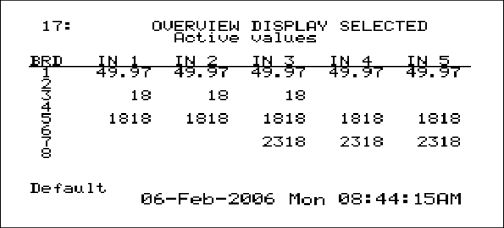
This screen displays the active thermocouples on the instrument. Pressing the up or down arrow keys will display the Select Input Channels screen (menu option 7). Pressing any of the number keys (1-9) will display the corresponding menu item. Pressing the circular arrow key will cycle through the Survey Deviation Alarm Log menu item (menu option 32) and the Overview Display screen (menu option 1). The Deviation Alarm Log menu item will show all deviation alarms that were logged.