10. Select Survey Template
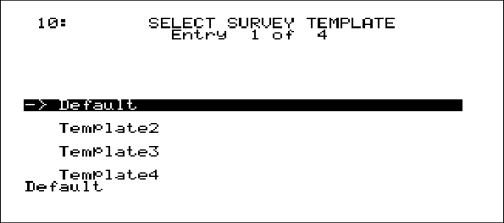
The Select Survey Template screen allows the user to manually select a template to run a survey from. The SDS is capable of saving thirty-two templates per template file. Each template will be listed by template name. To create a template, go to the Template Manager screen section, Manage Survey Templates, using the SDS software and follow the procedures. To select a template, use the up or down arrow keys to highlight the template’s name and press Enter. The Display Survey Information screen will be displayed (menu option 2).