Help à Check for Updates
The Check for Updates menu option will check for updates over the Internet and automatically update the SDS firmware and software. If an update is found, the software will display a message box asking the user for update confirmation (figure 2.52).
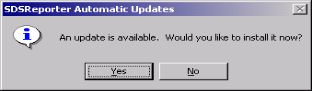
Figure 2.52 Update found message box
The software will automatically update the files and restart the application (figure 2.53)
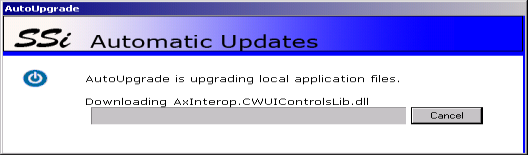
Figure 2.53 Automatic Update screen
If no updates are available, then the software will display a message box informing the user (figure 2.54).
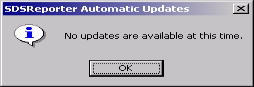
Figure 2.54 No updates message box