9. Modify Input Offsets
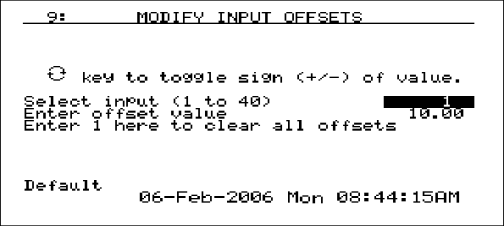
The Modify Input Offsets screen allows the user to modify the offsets of each channel, or to clear all of the offsets. To select a channel, highlight the “Select Input” line and enter a number between 1 and 40. To enter the offset value, highlight the “Enter offset value” line and enter a number between –1000 and 1000. The user can toggle the sign (+/-) of the number being entered by pressing the circular arrow button. To clear out all of the offsets, highlight the “Enter 1 here to clear all offsets” line and enter a 1.