24. System Setup
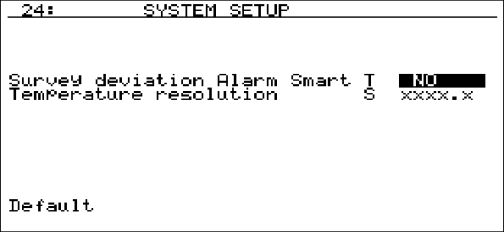
This screen displays any system setup information. Currently, the only information available is the Survey Deviation Alarm Smart and the Temperature Resolution. To turn the Survey deviation Alarm Smart on, enter a 1 and press Enter. To turn the Survey Deviation Alarm Smart off, enter a 0 and press Enter. The Temperature resolution field accepts a 0, 1, or 2 as a value. The temperature resolution affects the resolution of the temperatures displayed on the data logger.