16. Quick Chart
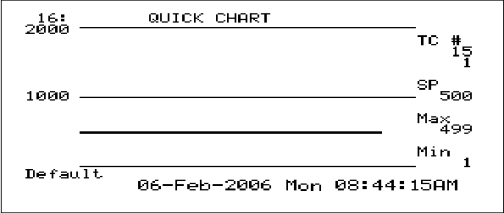
This screen displays a trend chart for one active thermocouple over a period of ninety minutes. The information on the right displays the active thermocouple number (TC), the temperature of that thermocouple, the Setpoint (SP), the maximum value (Max) and the minimum value (Min). The information on the left of the screen displays the full-scale value and the middle value as reference points. Pressing the up or down arrow keys will display the Quick Chart Setup screen (menu option 18). Pressing the circular arrow key will display the Overview Display Selected screen (menu option 17).