15. Language/Lengua
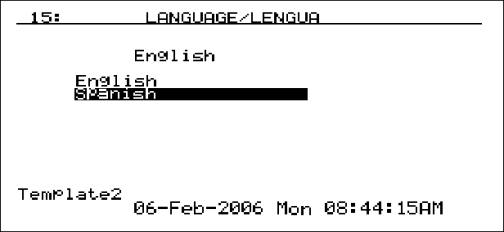
This screen allows the user to select a language to be used on the instrument. The SDS Data Logger arrives with the necessary languages already downloaded. The selected language will always be listed above the selections. To select a language, press the up or down arrow keys to highlight the desired language and then press Enter.