12. About/Sign-On
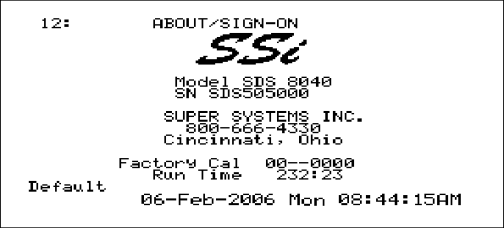
The above screen is the sign-on screen that shows the SSi logo, address, and phone. This page will also display the instrument model and serial number, the date of the last factory calibration, and the number of hours and minutes the instrument has been in use since the last factory calibration. Pressing the down arrow key will display the Revision Display screen (menu option 13).