1. Overview Display
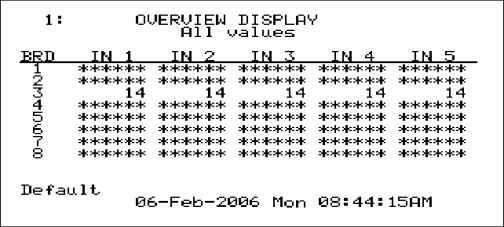
The Overview Display shows the current readings of the five thermocouples on all four or eight boards, depending on the number of channels. Pressing the circular arrow key will display the Quick Chart screen (menu option 16). Pressing the up or down arrow keys will display the Modify Input Offsets screen (menu option 9). Pressing any of the number keys (1-9) will display the corresponding menu option.