Menu Screens
The menu screen will allow the user to configure the RPS unit, based on the login level. When the menu list is first displayed, the user will be automatically logged in at the Operator-level. The number of menus will vary based on the login level. The default login for Supervisor is a 1. The default login for Administrator is 2.
The Operator –level will have the following menu items:
-
Shut down interface
 Manual Rev_A-a/Menu Screens_236x182.jpg)
The Supervisor-level will have the following menu items:
-
Shut down interface
-
Relay Assignments
-
Redundant Probe Setup
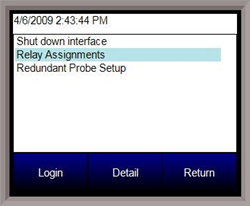
The Administrator-level will have the following items.
-
Shut down interface
-
Relay Assignments
-
Redundant Probe Setup
-
Communications Setup
-
Analog Input Setup
-
Calibration
-
Configuration
 Manual Rev_A-a/The Administrator level will_236x183.jpg)
-
There is also an SSi-special-level that can only be accessed with the passcode that can be provided by Super Systems Inc at 513-772-0060. Currently, the menu list for this level is the same as the list for the Administrator-level. To select a menu item, highlight the item by clicking on it and pressing the Detail button.