IRF Adjustment Matrix
The IRF Adjustment Matrix, sometimes referred to simply as the IRF Matrix, is used to set conditions under which the IR Shim Factor will be changed. Using the IRF Matrix, a total of 16 different IR Shim Factors can be configured if both temperature and atmosphere are considered; a total of 4 different IR Shim Factors can be configured if only temperature is considered. NOTE: Use IRF Matrix must be set to “True” for this function to be used.
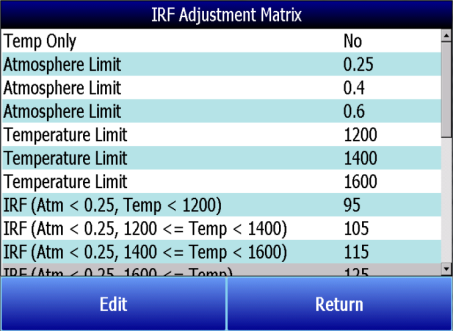
The following steps describe how to configure the IRF Matrix.
-
To begin, decide whether both atmosphere and temperature should be considered in setting the IR Shim Factor, or only temperature.
-
If both atmosphere and temperature apply, set Temp Only to “No” (and then go to step 2 below).
-
If only temperature applies, set Temp Only to “Yes” (and then go to step 3 below).
-
Configure up to 3 atmosphere limits. Each atmosphere limit marks a boundary line within the matrix. Atmosphere values above and below each limit will be evaluated in determining the IR Shim Factor.
For example, if the atmosphere limits are 0.25, 0.4, and 0.6, the following ranges will be evaluated in helping to determine the IR Shim Factor:
-
Less than 0.25 (Atm < 0.25)
-
0.25 – 0.39 (0.25 <= Atm < 0.4)
-
0.4 – 0.59 (0.4 <= Atm < 0.6)
-
0.6 and higher (0.6 <= Atm)
-
Configure up to 3 temperature limits. Each temperature limit marks a boundary line within the matrix. Temperature values above and below each limit will be evaluated in determining the IR Shim Factor.
For example, if the temperature limits are 1200, 1400, and 1600, the following ranges will be evaluated in helping to determine the IR Shim Factor:
-
Less than 1200 (Temp < 1200)
-
1200 - 1399 (1200 <= Temp < 1400)
-
1400 - 1599 (1400 <= Temp < 1600)
-
1600 and higher (1600 <= Temp)
-
Now, enter an IR Shim Factor for each set of ranges. Do this by tapping on a set of ranges and then tapping “Edit”. A numeric entry screen will appear, allowing you to enter a value for the IR Shim Factor.
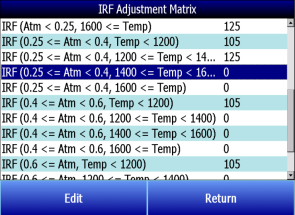
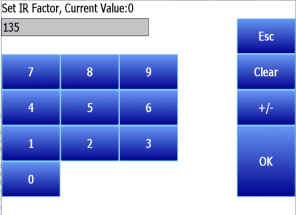
Once IR Shim Factor values have been entered for each set of ranges, the IRF Matrix is configured. The IRF Shim Factor will be set to the configured value for a set of ranges when the atmosphere and temperature (or temperature only, if configured that way) are within those respective ranges. For example, if the atmosphere is 0.3% and the temperature is 1230°, and the IRF for range set
(0.25 <= Atm < 0.4, 1200 <= Temp < 1400) is 125, the RGA will set the current IR Shim Factor to 125.
Click Return to return to the Calculation Factors screen.