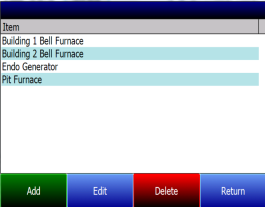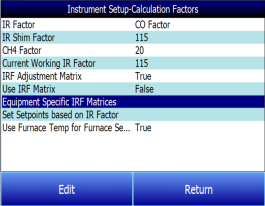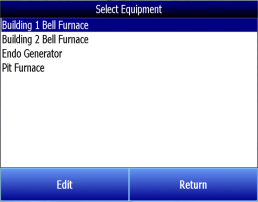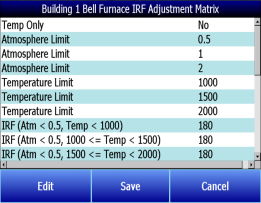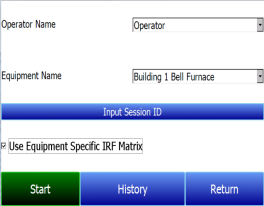Equipment Specific IRF Matrices
The PGA 3510 can be set up to use different IRF Adjustment Matrices based on the specific equipment whose gas composition is being analyzed. To use this feature, follow the steps below. NOTE: This procedure requires administrator access (default login: ‘2’).
|
|
|
|
|
|
|
|
|
|
|
When ready to start a Session for this piece of equipment:
|
|
|
|
|