Default Screen
Once the PGA 3510 has successfully loaded its software, the default screen will be displayed.
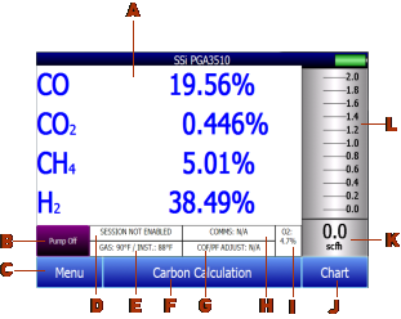
A – Measured values of CO, CO2, and CH4 (and H2, if the H2 sensor is present)
B – Pump status indicator / Button to change pump status
C – Button to access menu list
D – Session status indicator
E – Temperature / Instrument Temperature indicator
F – Button for Carbon Calculation screen
G – Automatic Carbon Calculation Adjustment indicator
H – External Instrument Communications status indicator
I – Measured value of Oxygen
J – Button for Trend Chart screen
K – Numeric Flow indicator
L – Visual Flow indicator
Pressing the Return button at the bottom right of the operator interface on any screen will take the display to the default. It may be necessary to press the Return button multiple times.