Set The Date and Time - Menu Page 16
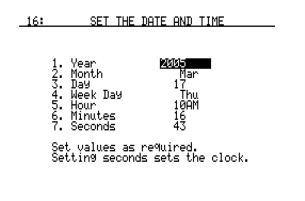
This page is used to set the internal clock and calendar. Select a number that you would like to change by using the up and down arrow buttons. Then type in the number and press Enter. No changes will take place until the seconds are set, which starts the clock under the new settings. Numbers 1 through 12 changes the month. The days of the week are entered using 0 for Sunday through 6 for Saturday. Hours are entered in 24-hour format, i.e. 8 for 8AM and 14 for 2PM.