Sampling Parameters - Menu Page 15
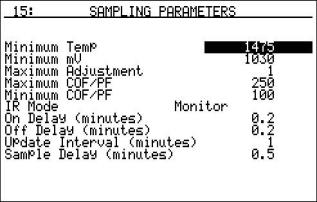
This menu page will allow the user to set up the parameters that will affect when the pump will be turned on or off (only when pump is in automatic mode) and it will determine the parameters for the automatic adjustment of the COF/PF.
The Minimum Temp is the lowest temperature that the instrument will sample from. When the temperature drops below this value, the COF/PF adjustment will stop and the sample pump will turn off only if the pump is set to automatic mode. See the section Pump Control – Menu Page 4 for information on how to change the mode of the pump. To use this feature, the instrument should be communicating with an instrument that can provide real-time temperature data. The purpose of this function is to prevent the instrument from pulling a bad sample, which could potentially damage the sensors. The minimum temperature should always be slightly higher than the lowest possible process temperature. The range of values for the Minimum Temp is 0 to 2000.
The Minimum mV is the millivolt set point that will stop the COF/PF adjustment. This will prevent adjustments from being made when the proper conditions are not met. The minimum millivolts set point should be slightly higher than the minimum millivoltage that is expected. The range of values for the Minimum mV is 0 to 2000.
The Maximum Adjustment is the largest increment of change that will be applied to automatic COF/PF adjustments. This will dictate the size of the steps the instrument takes when it adjusts the COF or PF of the control instrument. A higher value will result in more speed in achieving the desired set point, but a lower value will result in a smoother approach. The Maximum Adjustment feature should be coordinated with the Update Interval time to achieve the desired responsiveness. The range of values for the Maximum Adjustment is 0 to 20.
The Maximum COF/PF establishes the upper allowable limit for the COF/PF. For example, if this is set to 300, then the instrument will make changes to the COF/PF until it is at 300, but it will not go any higher. The value will range from 0 to 999.
The Minimum COF/PF establishes the lower allowable limit for the COF/PF. For example, if this is set to 100, then the instrument will make changes to the COF/PF until it is at 100, but it will not go any lower. The value will range from 0 to 999.
The IR Mode is a selection to determine if the instrument is running in Automatic or Manual mode. When in Monitor mode, no changes will be made to the COF/PF of the control instrument. There are two Automatic modes to select from. COF/PF Adj. %C will make adjustments to the COF/PF in the atmosphere controller based on the calculated percent carbon. This is the preferred method of adjustment. The other Automatic mode, COF/PF adj. CO, will make adjustments based only on the measured level of CO and not on the carbon calculation. The three options are:
Monitor
COF/PF Adj. %C
COF/PF adj. CO
To cycle between each selection, press the circular arrow key or enter the number that corresponds to the option’s position in the list and press Enter, where Monitor is at position 0 and COF/PF adj. CO is at position 2.
The On Delay determines the amount of time it takes for the pump to turn on after both of the operating parameters (temperature and millivolts) have been met. The value will range from 0 to 60 minutes.
The Off Delay determines the amount of time it takes for the pump to turn off after either of the operating parameters (temperature and millivolts) falls outside of the pre-defined boundaries. The value will range from 0 to 60 minutes.
The Update Interval determines the amount of time between automatic updates of the COF/PF on the control instrument. This is adjustable in one-minute increments. It is recommended that the Update Interval be set to one (1) minute, and the Maximum Adjustment set to one (1) point. This will allow the COF/PF to be adjusted frequently, but only a small amount at a time, which will result in smooth operation. The value will range from 0 to 20.
The Sample Delay determines the amount of time the PGA will wait to continue to adjustment of the COF or the PF once the pump has turned on. The range of values is 0 to 30.
Example – The following will show how to set up the sampling parameters of:
Minimum Temp – 1500
Minimum mV – 1200
Maximum Adjustment – 1
Maximum COF/PF – 250
Minimum COF/PF – 75
IR mode – COF/PF Adj. %C
On Delay – 10.5 minutes
Off Delay – 5 minutes
Update Interval – 1 minute
Sample Delay – 30 seconds
When the menu screen first displays, the Minimum Temp field is already highlighted. Enter a 1500 and press Enter. Press the down arrow key once to highlight the Minimum mV field. Enter a 1200 and press Enter. Press the down arrow key once to highlight the Maximum Adjustment field. Enter a 1 and press Enter. Press the down arrow key once to highlight the Maximum COF/PF field. Enter a 250 and press Enter. Press the down arrow key once to highlight the Minimum COF/PF field. Enter a 75 and press Enter. Press the down arrow key once to highlight the IR Mode field. Enter a 1 and press Enter (Note – the screen will display COF/PF Adj. %C). Press the down arrow key once to highlight the On Delay field. Enter a 10.5 and press Enter. Press the down arrow key once to highlight the Off Delay field. Enter a 5 and press Enter. Press the down arrow key once to highlight the Update Interval field. Enter a 1 and press Enter. Press the down arrow key once to highlight the Sample Delay field. Enter a 0.5 and press Enter.