Keypad Assignments
All of the functions of the PGA3500 are controlled from the keypad. The functions of each button are as follows:
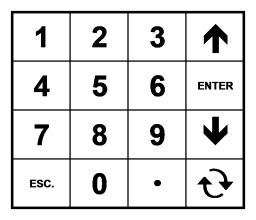
0 – 9 are used to enter numeric data that can vary with each page.
“.” is used to enter a decimal point where necessary for data entry.
Enter is used when entering numeric data from the keypad or initiating automatic functions.
é and ê are used to navigate through the menu options or scroll through data on a specific page.
Esc is the escape key. This clears any entered text, and if continuously pressed toggles between the main page and the menu list.
 On most pages, this key can be used to turn the pump on and off (without using Screen
On most pages, this key can be used to turn the pump on and off (without using Screen
4). On some screens it is used to change a selection or view additional data.