Calibrate Flow Meter – Menu Page 22
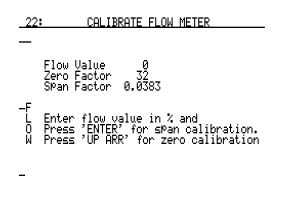
This page is used to calibrate the internal digital flow meter. This will already be performed at the factory, however adjustments are simple if necessary. First, with the pump off, press the up arrow key to set the Zero Factor. Next, turn the pump on by pressing the circular arrow button at the bottom right of the keypad. The actual flow amount can be viewed on the flow meter inside the lid of the case. Adjust the valve on the flow meter to set the flow at 1.5 SCFH. Then type in 75 followed by Enter. This will set the flow meter to equate 1.5 SCFH to 75% of the maximum of the digital flow meter.