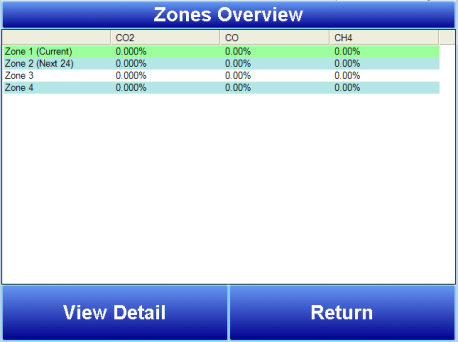Zones Overview
The Zones Overview menu displays information on:
-
· Which zone is currently being analyzed (labeled Current);
-
· Which zone is next to be analyzed (Next, with a remaining dwell time shown); and
This menu also allows you to:
-
· Edit settings for active zones (Edit Active Zones) and
-
· View an overview screen on each active zone (View Detail on the currently selected zone). This will show the default screen for the selected zone.