Menu Lists
Accessing the menu screen will show available options.
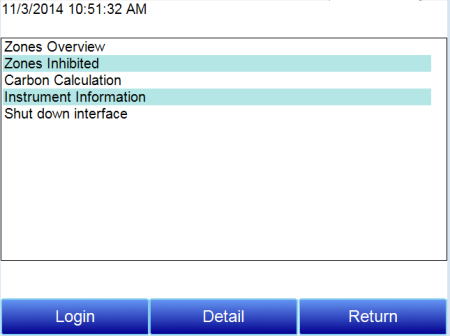
Zones Overview, Zones Inhibited, Carbon Calculation, Instrument Information, and Shut Down Interface can be accessed by any users. Additional menu items are available when an authorized user logs in using an appropriate Pass Code. When the Supervisor Pass Code is entered (default = 1), the user will also be able to access the Edit Active Zones and Zones Sequence Setup menus.
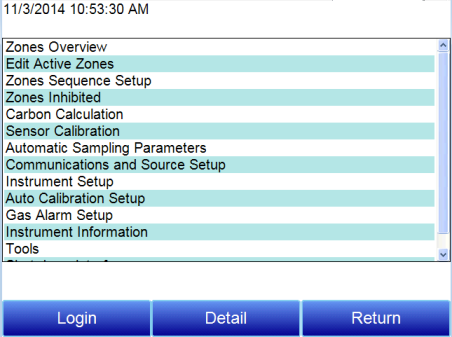
To see the full range of options available, the user must use the Configuration Pass Code (Default = 2). This provides the user with all available options including calibration and setup functions.
To access any items on the menu list, touch the item to highlight it and then press Detail. A specific description of each item on the list follows.